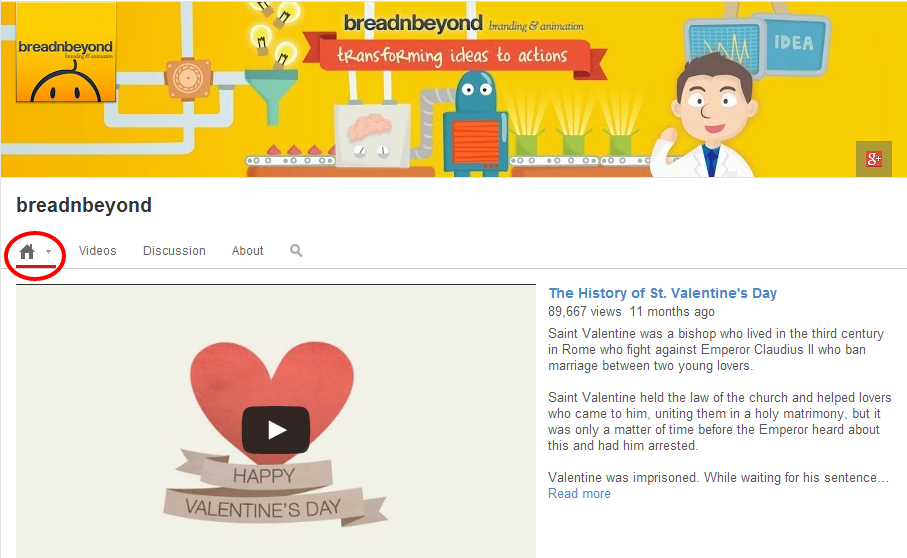Do you know that it is possible to send a URL (or any quick message) to all of our YouTube subscribers in an easy way? This is one of the awesome feature from YouTube that helps to send a juicy link, and drive more traffic your way. The best part is that you don’t even have to create a new explainer video to do this.
So, how does it work?
Youtube allow us to post a message on our channel feed, just like posting a video post or playlist. When you write a post and include a juicy URL link, it will show up on your subscribers “all activity” feed. If you already have hundreds or thousands subscriber, this simple trick will help you to get more traffic to your website.
Just follow these four easy steps below:
1. Go to your channel and click on home symbol under your channel name, then select “feed”:
2. Type your message along with your custom URL address. Don’t forget to add http:// prefix before the URL to make your link clickable and then click “post”:
3. Your post will appear with clickable link on your channel feed and your subscriber will see that post on their “all activity feed”:
4. Your subscribers will get your post on their “all activity feed” section:
Very easy, isn’t it?
Post a link to your subscribers and get instant traffic to your link with this simple trick. Works better if you have a brand new explainer videos made by breadnbeyond!
Good luck and enjoy!!